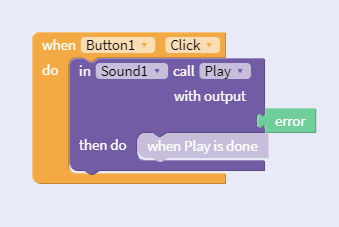Friday, 28 September 2018
Thursday, 27 September 2018
Tuesday, 25 September 2018
Monday, 24 September 2018
Monday, 17 September 2018
Friday, 14 September 2018
Remove everything but the octopus in the following image
6 shortcuts SPECIFIC to Photoshop
1. Ctrl + N : Create a new file
2. Ctrl + C: Copy
3. Ctrl + S : Save your file
4. Ctrl + Z : Go back to the previous step
5. Ctrl + Shift + E: Merge all layers
2. Ctrl + C: Copy
3. Ctrl + S : Save your file
4. Ctrl + Z : Go back to the previous step
5. Ctrl + Shift + E: Merge all layers
Thursday, 13 September 2018
Tuesday, 11 September 2018
Infograph
1. What is an infograph?
An infograph is visual representation of theme, data, graphics or information. An photograph include graphics, text and design.
2. 4 infograph
An infograph is visual representation of theme, data, graphics or information. An photograph include graphics, text and design.
2. 4 infograph
Friday, 7 September 2018
What to Learn - in - Information Technology?
1. What do you already know?
Last year I learned write code and used Animate to masking something such as car, river,... Then I was playing Minecraft to create the images.
2. What do you want to learn?
I want to learn Photoshop because I want to know how to create unique photos.
3. How will computers fit into your future?
I think I will be a programmer in the future so the computer will be an indispensable thing to me.
Wednesday, 5 September 2018
Subscribe to:
Comments (Atom)